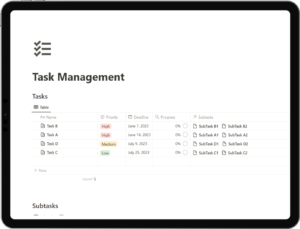
In a world where demands on our time are endless, finding ways to stay organized can make all the difference. The Notion Task Management Template is a powerful tool designed to help you streamline your to-do lists, track your tasks, and stay on top of your projects effortlessly. Whether you’re managing personal tasks or juggling complex work projects, this template is a game-changer for anyone looking to boost their productivity and organization.
In this post, we’ll dive into the key features of the Notion Task Management Template and show you how it can be customized to fit your unique workflow. From centralizing your tasks to visually tracking your progress, here’s how this template can bring more order to your life.
Key Features of the Notion Task Management Template
1. Centralized Task List
One of the biggest advantages of the Notion Task Management Template is its centralized task list. Say goodbye to scattered sticky notes and multiple to-do lists—this template allows you to capture all of your tasks in one place. You can easily create new tasks, assign deadlines, and prioritize based on urgency or importance. By consolidating everything into a single view, you can avoid clutter and stay focused on what matters most.
Imagine waking up each morning and seeing a well-organized list of tasks awaiting you. You’ll know exactly what needs to get done, without wasting time tracking down fragmented lists or wondering if you’ve forgotten something.
2. Flexible Task Organization
The Notion Task Management Template offers flexibility, letting you organize your tasks in a way that suits you. Whether you prefer to categorize by project, priority, or type, the template allows you to create a structure that reflects your workflow.
For example, you can create headers for different projects, and within each project, you can break down larger tasks into smaller, actionable subtasks. This hierarchical organization makes even the most complex projects feel manageable and ensures that no small detail slips through the cracks.
3. Seamless Calendar Integration
Time management is key when it comes to accomplishing tasks, and this template has you covered. The Notion Task Management Template integrates seamlessly with Notion’s calendar feature, so you can assign deadlines and schedule tasks alongside other commitments.
By visualizing your tasks within a calendar view, you can better plan your days, weeks, and months, balancing between deadlines and personal time. Plus, having a visual representation of your upcoming workload makes it easier to see where you need to allocate more time or adjust priorities to stay on track.
4. Progress Tracker for Motivation
Staying motivated throughout a project can be tough, especially for long-term goals or complex tasks. That’s why the Notion Task Management Template includes a progress tracker, allowing you to mark tasks as “In Progress,” “Completed,” or “Pending.”
This feature is a visual boost, giving you an instant snapshot of your current status. Not only does it help keep you motivated, but it also enables you to prioritize effectively by focusing on tasks that need attention. The satisfaction of moving a task to the “Completed” column is a great way to keep morale high!
5. Customization to Fit Your Workflow
Not everyone’s approach to task management is the same, and Notion understands that. This template provides extensive customization options, allowing you to modify it to fit your personal needs.
You can add custom fields for additional information, use tags to categorize by type, or add columns to track specific details that are important to you. Whether you’re using the template to organize personal errands, team projects, or creative pursuits, you can tailor it to match your unique style of productivity. The adaptability of this template ensures that it remains relevant, even as your priorities shift over time.
Why Use the Notion Task Management Template?
The Notion Task Management Template isn’t just about getting tasks done—it’s about creating a system that allows you to work smarter, not harder. Here’s a quick summary of the benefits:
- Streamlined Task Management: With a centralized list, you’re always clear on what needs to be done.
- Structured Organization: Categorize tasks however you like, breaking down larger projects into smaller, manageable steps.
- Enhanced Time Management: Integrate with a calendar to plan your schedule more effectively.
- Visible Progress Tracking: Mark tasks as you progress for a motivational boost.
- Personalized Workflow: Customize the template to match your individual needs.
Whether you’re a student, freelancer, entrepreneur, or just someone looking to bring more order to your daily routine, the Notion Task Management Template is the ultimate productivity companion.
Get Started with the Notion Task Management Template
Ready to take control of your tasks? The Notion Task Management Template offers a simple yet powerful solution to keep your to-do list organized and easy to navigate. With its comprehensive features and customization options, it’s the perfect tool for anyone who wants to boost productivity and stay focused on their goals.
Recommended For You
