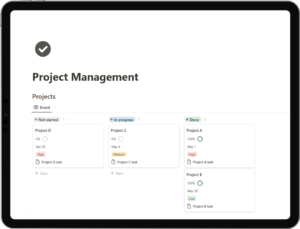
Managing projects efficiently is crucial for success in today’s fast-paced work environment. However, keeping track of tasks, deadlines, and progress can be challenging without a reliable project management system. The Notion Project Management template provides a powerful solution to streamline your projects and enhance productivity. With features like project boards, calendars, timelines, task lists, and progress trackers, this template offers a flexible and customizable approach to project management. In this blog post, we will explore the key features of the Notion Project Management template and how it can empower you to effectively manage your projects.
1- Comprehensive Project Boards
The Notion Project Management template includes project boards that allow you to organize tasks and information in a centralized location. Create boards for individual projects or specific project phases, and customize them to suit your workflow. By visually mapping out your projects, you gain a clear overview of tasks, deadlines, and team members involved.
2- Integrated Calendars and Timelines
Efficient project management requires effective time management. The template offers integrated calendars and timelines, enabling you to schedule tasks, set deadlines, and visualize project timelines. Stay on track by leveraging the calendar view to identify upcoming deadlines and allocate resources accordingly. The timeline view provides a visual representation of project milestones, ensuring a comprehensive understanding of the project’s progress.
3- Task Lists and Assignments
With the Notion Project Management template, you can create task lists and assign them to team members. Each task can have its own description, due date, priority level, and assigned team member. This feature promotes transparency, accountability, and collaboration within the team. Team members can easily track their assigned tasks, update their progress, and communicate with others within the template.
4- Progress Tracking
Tracking the progress of your projects is essential for staying on top of your work and making informed decisions. The Notion Project Management template offers progress trackers that allow you to monitor the completion status of tasks, milestones, or entire projects. With real-time updates and visual indicators, you can quickly assess project progress and identify any bottlenecks or areas that require attention.
5- Customization and Integration
The template is fully customizable, allowing you to adapt it to your specific project management needs. Add or modify columns, fields, or sections based on your project requirements. Additionally, the Notion platform offers seamless integration with other Notion features, such as databases, calendars, and notes, providing a unified workspace for all your project-related information.
The Notion Project Management template offers a comprehensive and flexible solution to streamline your projects and enhance productivity. With features like project boards, calendars, timelines, task lists, and progress trackers, this template empowers you to effectively manage tasks, monitor progress, and collaborate with your team. Customize the template to align with your specific project management needs and integrate it with other Notion features for a seamless workflow. Take control of your projects and optimize your productivity by leveraging the power of the Notion Project Management template. Start using it today and experience a more efficient and organized approach to project management.
Recommended For You
