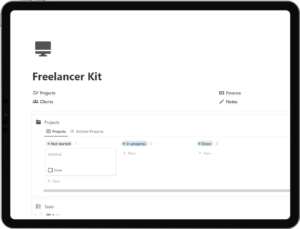
As a freelancer, managing your business effectively is crucial to your success. From tracking projects and deadlines to managing client relationships and finances, staying organized can be a challenge. That’s where the Notion Freelancer Template comes in. This practical tool provides freelancers with a comprehensive solution to streamline their business operations and improve productivity. In this blog post, we’ll explore the features of the Notion Freelancer Template and how it can revolutionize your freelancing journey.
1- Centralize Your Projects and Deadlines with the Project Tracker
The Notion Freelancer Template offers a project tracker that allows you to keep all your projects and deadlines in one place. Easily monitor the progress of each project, track upcoming deadlines, and allocate your time effectively. With a clear overview of your workload, you can ensure that you meet client expectations and deliver projects on time.
2- Efficiently Manage Your Finances with the Finance Tracker
Keeping track of your earnings and expenses is vital for freelancers. The Finance Tracker feature in the Notion Freelancer Template allows you to monitor your financial health seamlessly. Track your income, log your expenses, and maintain a clear picture of your cash flow. With this information at your fingertips, you can make informed decisions and manage your finances more effectively.
3- Stay Organized with the Client Database
Building strong client relationships is crucial for freelancers. The Notion Freelancer Template includes a client database where you can store and manage client information and contact details. From project history to communication records, having a centralized location for client data allows you to provide personalized service and maintain a professional approach in your freelancing business.
4- Meet Deadlines with the Task List and Calendar
Effectively managing your work schedule and deadlines is essential for freelancers. The Notion Freelancer Template provides a task list and calendar feature to help you stay on top of your commitments. Plan your tasks, set priorities, and ensure that you allocate your time efficiently. By having a clear view of your upcoming deadlines, you can avoid last-minute rushes and deliver high-quality work.
5- Capture Important Information with the Notes Section
Jotting down important information or ideas is a common practice for freelancers. The Notion Freelancer Template includes a notes section where you can quickly capture and store essential details related to your projects, clients, or any other aspect of your freelancing business. Having a dedicated space for notes ensures that you can easily reference and retrieve important information whenever you need it.
6- Customize to Fit Your Needs
Every freelancer has unique requirements and preferences. The Notion Freelancer Template is fully customizable, allowing you to personalize it to match your specific needs and workflows. Add or modify sections, rearrange pages, and tailor the template to align with your freelancing business. This flexibility ensures that you can optimize the template to enhance your productivity and efficiency.
The Notion Freelancer Template is a valuable tool for freelancers seeking to streamline their business operations and improve productivity. From project tracking and finance management to client database and task scheduling, this comprehensive solution empowers freelancers to stay organized and focused. By adopting the Notion Freelancer Template, you can take control of your freelancing business, meet deadlines with confidence, and provide exceptional service to your clients. Embrace the power of organization and elevate your freelancing journey with the Notion Freelancer Template. Start optimizing your business today.
Recommended For You
