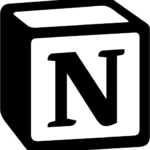
In the hustle and bustle of our modern world, maintaining organization and productivity has become more crucial than ever. That’s where Notion comes in—a remarkable all-in-one productivity tool that has taken the world by storm, captivating individuals, teams, and businesses alike. But what sets Notion apart from the rest, and how can it revolutionize your work style and task management? Embark on this expansive journey with us as we delve into the myriad of features, advantages, and practical applications of Notion. By the end of this comprehensive guide, you’ll be empowered to unleash Notion’s boundless potential, enhancing your productivity to unprecedented heights.
What Is Notion?
Notion is a versatile and customizable workspace that combines note-taking, project management, task tracking, knowledge sharing, and collaboration features in a single platform. It serves as a digital hub where you can create, organize, and manage various types of content, all in one place. Whether you’re an individual professional, a student, or a team, Notion provides a unified environment to streamline your work processes and stay organized.
Features and Benefits of Notion:
- Flexible Workspace: Notion offers a flexible workspace that allows you to create and structure your content according to your needs. You can create pages, databases, and tables, and customize them to match your unique workflow. Whether you’re managing projects, taking notes, or organizing personal tasks, Notion adapts to your requirements.
- Database and Collaboration Capabilities: Notion’s powerful database feature enables you to create structured databases, such as task lists, customer relationship management (CRM) systems, and content libraries. Additionally, it facilitates seamless collaboration by allowing team members to collaborate on shared documents, provide feedback, and track changes in real-time.
- Note-Taking and Documentation: Notion’s note-taking capabilities go beyond simple text input. You can embed files, images, videos, and even code snippets within your notes. This versatility makes it ideal for creating rich documentation, capturing meeting minutes, and organizing research materials.
- Project Management and Task Tracking: Notion offers robust project management and task tracking functionalities. You can create project boards, assign tasks, set deadlines, and track progress—all within a centralized workspace. This streamlines team collaboration and ensures everyone stays on the same page.
- Knowledge Sharing and Wikis: With Notion’s wiki-like capabilities, you can create an internal knowledge base for your team or organization. Share valuable information, best practices, and resources, ensuring that knowledge is easily accessible and searchable.
Getting Started with Notion:
To start using Notion, sign up for a free account and explore the various templates and examples available in the template gallery. Templates cover a wide range of use cases, including project management, personal planning, and team collaboration. Customize these templates or create your own pages from scratch to suit your specific needs.
Notion is a powerful all-in-one productivity tool that combines note-taking, project management, task tracking, and collaboration features in a unified workspace. With its flexible and customizable nature, Notion adapts to your workflow and empowers you to stay organized and productive. Whether you’re an individual professional or part of a team, Notion provides the tools necessary to streamline your work processes, enhance collaboration, and boost overall productivity. Start exploring Notion today and unlock the full potential of this versatile platform to revolutionize the way you work and manage your tasks.
Recommended For You
