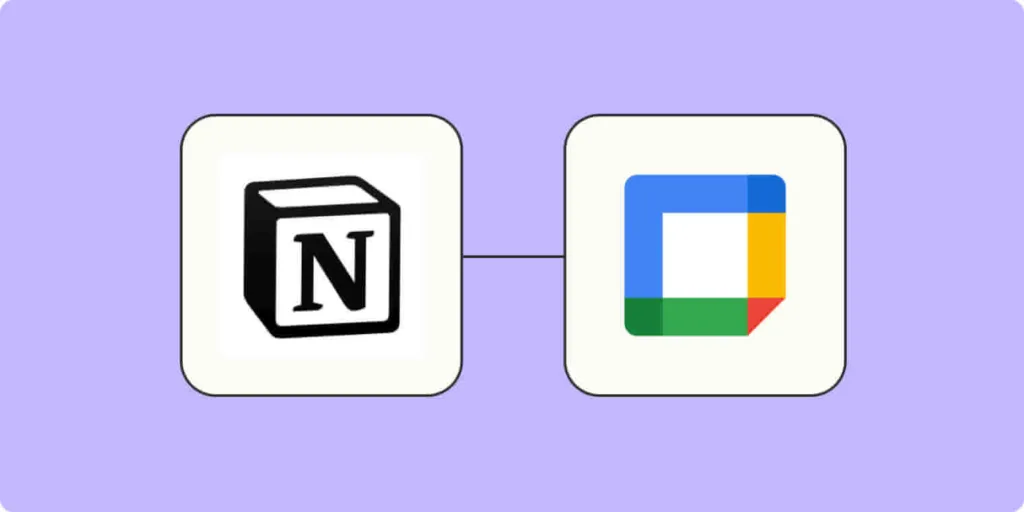
In today’s fast-paced digital world, productivity is everything. Whether you’re managing a business, tracking personal goals, or planning creative projects, the tools you use can make or break your efficiency. Notion, the all-in-one productivity platform, has taken the world by storm with its customizable pages, databases, and organizational features. But what truly sets Notion apart is its ability to integrate seamlessly with other apps and tools.
Notion integrations are the key to creating a streamlined, automated workflow that saves time, reduces manual effort, and boosts productivity. In this blog, we’ll dive deep into some of the best Notion integrations, how they work, and how you can use them to enhance your workflows for maximum efficiency.
Why Are Notion Integrations Important?
While Notion is incredibly powerful on its own, no single app can meet every productivity need. Integrations allow you to connect Notion with other apps you use daily, turning it into a central hub for all your work and data. Whether you want to sync tasks from a project management app, import files, or automate repetitive tasks, Notion integrations provide a seamless way to bring everything together.
Here’s why integrations are game-changing:
- Automation: Reduce manual work by connecting apps and automating tasks.
- Centralization: Gather all your tools, data, and workflows in one place.
- Efficiency: Save time by eliminating the need to switch between multiple platforms.
- Customization: Tailor integrations to meet your unique needs and goals.
Let’s explore some of the most popular and powerful Notion integrations you can use to supercharge your productivity.
1. Zapier + Notion: Automation Made Easy
Zapier is one of the most versatile tools for connecting apps, and it works seamlessly with Notion. With Zapier, you can create “Zaps”—automated workflows that connect Notion to over 5,000 other apps.
How to Use Zapier with Notion:
- Automatically add tasks from apps like Trello, Asana, or Todoist into your Notion task manager.
- Sync form submissions (from Google Forms or Typeform) directly into a Notion database.
- Send notifications to Slack or email whenever a new entry is added to Notion.
- Connect Notion with CRM tools like HubSpot or Salesforce to centralize customer data.
Why it’s great: Zapier is perfect for automating repetitive tasks. It saves hours of manual effort and ensures data flows smoothly across your tools.
2. Slack + Notion: Boost Team Collaboration
Slack is the go-to app for team communication, and integrating it with Notion takes collaboration to the next level. You can send updates from Notion directly to Slack, so your team never misses an important change.
How to Use Slack with Notion:
- Automatically notify a Slack channel when a task is updated or completed in Notion.
- Share meeting notes or project updates from Notion directly in Slack.
- Create a database in Notion to track Slack messages and discussions.
Why it’s great: This integration keeps everyone on the same page by linking project updates and conversations in one centralized location.
3. Google Calendar + Notion: Stay on Schedule
If you rely on Google Calendar to manage your appointments and deadlines, integrating it with Notion will help you create a more efficient scheduling system.
How to Use Google Calendar with Notion:
- Sync events and reminders from Google Calendar into your Notion workspace.
- Create a visual timeline of tasks and deadlines by embedding your calendar into a Notion page.
- Update calendar events in real-time, directly from Notion.
Why it’s great: This integration eliminates the need to switch between Notion and your calendar, making it easier to plan your day and meet deadlines.
4. Google Drive + Notion: Centralize Your Files
Google Drive is an essential tool for storing and sharing documents, and its integration with Notion allows you to embed and access your files directly within your workspace.
How to Use Google Drive with Notion:
- Embed Google Docs, Sheets, or Slides into your Notion pages for quick access.
- Use Notion as a document management system by linking Drive folders.
- Collaborate on projects by attaching Google Drive files to tasks and notes.
Why it’s great: You can view and edit your Google Drive files without leaving Notion, keeping all your resources in one place.
5. GitHub + Notion: Perfect for Developers
For developers, GitHub is an essential tool for managing code and collaborating on software projects. By integrating GitHub with Notion, you can bring your project management and documentation together.
How to Use GitHub with Notion:
- Track pull requests and commits in a Notion database.
- Organize GitHub issues in Notion for better project tracking.
- Link GitHub repositories directly to your Notion pages for quick access.
Why it’s great: This integration ensures that developers can stay organized and track their progress without switching between platforms.
6. Todoist + Notion: Supercharge Your Task Management
If you use Todoist as your primary task manager, integrating it with Notion will help you sync your tasks and stay organized.
How to Use Todoist with Notion:
- Automatically add new tasks from Todoist to a Notion database.
- Sync deadlines and priorities between Todoist and Notion.
- Use Notion to create visual project boards based on Todoist tasks.
Why it’s great: By combining Todoist’s task management capabilities with Notion’s customization, you can create a system that works perfectly for you.
7. Figma + Notion: For Designers
For design teams, Figma is a powerful tool for creating and collaborating on UI/UX projects. Integrating it with Notion allows you to embed Figma files directly into your workspace.
How to Use Figma with Notion:
- Embed Figma prototypes and designs into Notion pages for easy access.
- Use Notion to create design briefs and link them to Figma files.
- Share feedback and track design progress within Notion.
Why it’s great: This integration makes it easier for designers to collaborate and keep their work organized.
8. Typeform + Notion: Collect and Manage Data
Typeform is an excellent tool for creating surveys and forms. When integrated with Notion, you can automatically collect and organize responses in your Notion workspace.
How to Use Typeform with Notion:
- Sync form responses (e.g., customer feedback or survey results) into a Notion database.
- Use Notion to analyze and visualize collected data.
- Organize feedback to improve products or services.
Why it’s great: This integration saves you the hassle of manually transferring data, ensuring everything is stored neatly in Notion.
9. Trello + Notion: Organize Projects Better
If you use Trello for project management, integrating it with Notion can help you centralize your workflows.
How to Use Trello with Notion:
- Sync Trello boards with Notion databases for better visualization.
- Track project progress in Notion using data from Trello.
- Combine Trello’s card system with Notion’s flexibility for better task tracking.
Why it’s great: This integration ensures your projects stay organized across both platforms.
How to Set Up Notion Integrations
Most Notion integrations can be set up using third-party tools like Zapier, Make (formerly Integromat), or Notion’s API. Here’s a step-by-step guide:
- Identify Your Workflow Needs: Determine which apps you want to integrate with Notion and why.
- Choose an Integration Tool: Use platforms like Zapier, Make, or native Notion features to set up integrations.
- Follow Tutorials: Each tool provides guides for setting up integrations—follow them to configure your workflows.
- Test and Optimize: Run tests to ensure the integration works correctly. Fine-tune as needed.
Final Thoughts on Notion Integrations
Notion integrations open up endless possibilities for creating a seamless, efficient workflow tailored to your needs. Whether you’re a solo entrepreneur, a student, or part of a team, these integrations can help you save time, reduce stress, and stay organized.
With the right Notion integrations, you can transform your Notion workspace into a powerful productivity hub. Experiment with different tools, automate repetitive tasks, and watch your efficiency soar.
Ready to take your Notion game to the next level? Start exploring these integrations today and see the difference they can make in your life!
FAQs About Notion Integrations
1. Are Notion integrations free?
Many integrations are free, but some require premium tools like Zapier or Make.
2. Can I integrate Notion with custom apps?
Yes, using Notion’s API, you can create custom integrations for specific use cases.
3. Are Notion integrations secure?
Notion integrations are generally secure, but always review the privacy policies of third-party tools.
4. What’s the easiest way to integrate Notion with other apps?
Zapier and Make are user-friendly tools for setting up integrations without coding.
By optimizing your workflows with Notion integrations, you’re not just improving productivity—you’re creating a system that works for you. Happy integrating! 😊
Recommended For You
