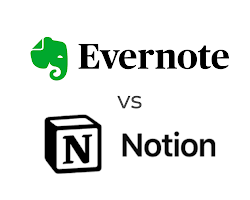
Evernote vs Notion: A Comprehensive Comparison of Two Leading Note-Taking Platforms
Finding the perfect digital note-taking tool can be overwhelming, especially when comparing popular options like Evernote and Notion. This comprehensive comparison aims to simplify your decision-making process by dissecting the features, advantages, and drawbacks of each platform.
User Interface and Experience
Evernote’s interface is renowned for its simplicity and ease of use. It’s straightforward, making it an excellent choice for users who prefer a no-nonsense approach to note-taking. On the other hand, Notion’s interface is more dynamic and visually appealing, catering to users who appreciate customizable templates and a more creative workspace.
Note Organization and Structure
Evernote employs a traditional organizational system with notebooks and tags. This system is well-suited for users who prefer a hierarchical structure. Notion, however, takes a more innovative approach by introducing databases, tables, and linked pages. This flexibility is advantageous for users who require a highly customizable organizational framework.
Collaboration and Teamwork
When it comes to collaboration, Notion takes the lead with its real-time editing, commenting, and task assignment features. Notion’s collaborative capabilities are particularly valuable for teams working on shared projects. While Evernote also supports collaboration, Notion’s seamless teamwork tools may make it the preferred choice for those who prioritize collaborative work.
Integration with Media
Evernote excels in media integration, offering features like document scanning and image recognition. It’s an excellent platform for users who frequently work with visual content. Notion also supports media integration, but Evernote’s specialization in this area gives it a competitive edge.
Mobile Functionality
Both Evernote and Notion offer mobile apps for on-the-go note-taking. Evernote’s mobile app is well-established, providing a stable and comprehensive experience. Notion’s mobile app has made significant improvements, but Evernote still holds an advantage in terms of stability and feature richness on mobile devices.
Pricing Models
Evernote offers a free version with limitations, along with two premium tiers. This pricing structure caters to various user needs. Notion’s free plan is generous, but it comes with restrictions on file uploads. Notion’s paid plans are primarily designed for team collaboration. Depending on your usage and collaboration requirements, one platform’s pricing model may align better with your needs.
Integration Possibilities
Both platforms offer integration options, but the extent varies. Notion has been steadily expanding its integrations with popular tools like Google Drive and Trello. Evernote also boasts a wide range of integrations, making it a suitable choice if your workflow involves multiple applications.
Offline Access
Evernote guarantees seamless offline access to your notes, ensuring you can work without an internet connection. Notion does offer offline capabilities, but they might not be as comprehensive as Evernote’s.
Making the Choice
In conclusion, choosing between Evernote and Notion depends on your individual preferences and requirements. If media integration and offline accessibility are your priorities, Evernote might be the better option. On the other hand, if you value creative flexibility, collaboration features, and customization, Notion could be the ideal fit for your note-taking journey.
As you evaluate Evernote and Notion based on their user interfaces, note organization, collaboration tools, media integration, mobile functionality, pricing, and more, you’ll be better equipped to select the note-taking platform that aligns perfectly with your needs.
Recommended For You
