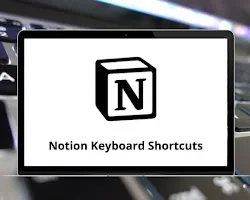
Notion, the versatile productivity tool, offers a range of keyboard shortcuts that can significantly speed up your workflow. Whether you’re a new user or a seasoned pro, mastering these Notion keyboard shortcuts can save you time and make your work in Notion even more efficient. In this guide, we’ll explore essential shortcuts that can help you navigate, edit, and organize your content seamlessly within Notion.
Basic Navigation Shortcuts:
- Ctrl + / (Cmd + /): Access the list of available keyboard shortcuts.
- Ctrl + P (Cmd + P): Quick access to the search bar for finding pages and content.
Editing and Formatting Shortcuts:
- Ctrl + B (Cmd + B): Bold selected text.
- Ctrl + I (Cmd + I): Italicize selected text.
- Ctrl + U (Cmd + U): Underline selected text.
- Ctrl + K (Cmd + K): Add or edit a link.
- Ctrl + Shift + M (Cmd + Shift + M): Create a new comment.
- Ctrl + Shift + L (Cmd + Shift + L): Create a new to-do list.
Header Shortcuts:
- Ctrl + Alt + 1 (Cmd + Option + 1): Create a H1 header.
- Ctrl + Alt + 2 (Cmd + Option + 2): Create a H2 header.
- Ctrl + Alt + 3 (Cmd + Option + 3): Create a H3 header.
Page Navigation Shortcuts:
- Ctrl + 1 (Cmd + 1): Navigate to the leftmost tab.
- Ctrl + 2 (Cmd + 2): Navigate to the center tab.
- Ctrl + 3 (Cmd + 3): Navigate to the rightmost tab.
Block Manipulation Shortcuts:
- Ctrl + Shift + N (Cmd + Shift + N): Create a new block below the current block.
- Ctrl + Shift + Enter (Cmd + Shift + Enter): Create a new block above the current block.
- Ctrl + Shift + D (Cmd + Shift + D): Duplicate the current block.
Conclusion:
Mastering Notion keyboard shortcuts can significantly enhance your productivity and efficiency within the platform. These shortcuts allow you to navigate, edit, and format your content with ease, saving valuable time and effort. By incorporating these essential shortcuts into your Notion workflow, you can streamline your tasks, organize your information, and collaborate seamlessly. Start incorporating these keyboard shortcuts into your Notion routine and experience the difference they make in optimizing your productivity.
Recommended For You
