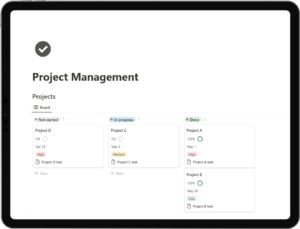
In today’s fast-paced work environment, managing projects effectively can make the difference between success and failure. Without an organized system, it’s easy to lose track of tasks, miss deadlines, and feel overwhelmed by the chaos. The Notion Project Management Template is here to help you streamline your projects and boost productivity.
This template is packed with features designed to keep you and your team on track, including project boards, calendars, timelines, task lists, and progress trackers. In this blog post, we’ll dive into each of these features, showing you exactly how to make the most out of this powerful tool and why it’s a must-have for anyone looking to take control of their projects.
Key Features of the Notion Project Management Template
1. Organize Your Workflow with Project Boards
The Notion Project Management Template’s project boards provide a structured, centralized space to organize tasks and track project phases. Imagine each project as a board where you can break down your work into manageable steps. With customizable boards for each project or phase, you can adapt this system to fit any workflow—from agile sprints to personal to-do lists.
By visually mapping out each project, you’ll gain a clear understanding of tasks, deadlines, and team responsibilities, making it easier to keep everything under control.
Tip: Use board columns to represent stages like “To-Do,” “In Progress,” and “Completed,” and customize them to fit your specific workflow.
2. Stay on Schedule with Integrated Calendars and Timelines
One of the most challenging aspects of project management is keeping track of deadlines. This template’s built-in calendar and timeline views make it easy to manage time effectively. Set due dates for tasks, organize them in a calendar, and see how everything fits together in a timeline view.
The calendar feature provides a straightforward way to view upcoming deadlines at a glance, while the timeline view helps you visualize the entire project’s schedule. Both views allow you to allocate resources effectively and prevent any last-minute rushes or missed deadlines.
Tip: Use the timeline view to monitor project milestones and adjust your approach if you see potential delays. This proactive step can be invaluable for keeping projects on track.
3. Create and Assign Task Lists for Clarity and Accountability
Task management is crucial for a productive team, and Notion’s project management template makes it simple. Each project can have its own set of task lists, which can then be assigned to specific team members. Tasks can include detailed descriptions, due dates, priority levels, and even tags for easy categorization.
This feature not only promotes transparency and accountability but also fosters collaboration. Team members can view their tasks, update progress, and communicate directly within the template, ensuring everyone stays on the same page.
Tip: Use tags to label tasks by priority or department, making it easy for team members to filter and focus on their most important tasks.
4. Track Progress in Real Time
Keeping track of your team’s progress is essential for project success. With Notion’s progress tracking tools, you can easily monitor task completion, track milestones, and gauge the overall health of your project. Visual indicators and real-time updates make it simple to assess how close you are to your goals and identify any bottlenecks.
With a quick glance, you can see what’s completed, what’s still pending, and where the team might need additional support or resources. This feature is invaluable for making informed decisions and ensuring projects stay on track.
Tip: Add color-coded status indicators to visually distinguish between completed, pending, and blocked tasks for an instant overview of your project’s health.
5. Fully Customizable for Your Unique Needs
One of the standout aspects of the Notion Project Management Template is its flexibility. Every project has unique needs, and this template can be tailored to meet them. You can add, remove, or modify columns, fields, and sections to fit your workflow. Whether you’re managing client projects, developing products, or organizing personal goals, this template adapts to your style.
Plus, Notion’s platform allows seamless integration with other features, such as databases, notes, and reminders. This means you can connect all your project-related information in one unified workspace, eliminating the need to switch between different tools.
Tip: Take advantage of Notion’s database linking to connect project tasks with other resources, like client information, project documentation, or financial details, for an all-in-one experience.
Why Choose the Notion Project Management Template?
The Notion Project Management Template isn’t just another project management tool. It’s a powerful, user-friendly platform that combines structure with flexibility. This template is perfect for both individuals and teams, allowing you to manage tasks, track progress, and meet deadlines with ease.
Here’s why it stands out:
- Centralized Project Tracking: Keep everything in one place, from big-picture timelines to individual task lists.
- Enhanced Collaboration: Assign tasks, monitor updates, and communicate in real-time.
- Adaptable for Any Workflow: Whether you’re using agile methods or traditional project management approaches, this template can be customized to fit your needs.
How to Get Started with the Notion Project Management Template
Ready to level up your project management game? Follow these steps to start using the Notion Project Management Template:
- Download the Template: Visit the link in this post to access the free download.
- Customize Your Boards: Tailor the boards to fit your project phases, tasks, and preferred structure.
- Add Your Team: Assign tasks and set up permissions for collaborative work.
- Start Tracking: Use the calendar, task lists, and progress trackers to stay organized and on schedule.
Final Thoughts: Optimize Your Productivity with Notion
Project management doesn’t have to be overwhelming. With the Notion Project Management Template, you gain access to a powerful suite of tools that simplify the process and help you achieve your goals efficiently. Whether you’re a solo entrepreneur or managing a team, this template provides the structure you need while offering the flexibility to adapt to your unique needs.
By centralizing your projects, optimizing your time management, and keeping everyone on the same page, this template sets you up for success. Give it a try and experience a new level of organization and productivity.
Recommended For You
