No more chaos. The Notion Freelancer Kit gives you a professional, customizable workspace to streamline operations and focus on what you do best: delivering great work.
Instant Duplicate to Notion ✅
Lifetime Access ✅
Works on Free Plan ✅
👋 Built by a Freelancer, for Freelancers
Hi, I’m Ahmed — Notion enthusiast and full-time freelancer.
Over the years, I’ve worked with dozens of clients and tried countless tools. Eventually, I built the system I actually needed—right inside Notion. This kit is the exact setup I use to keep my business thriving, and now, you can use it too.
🧰 What’s Inside the Freelancer Kit?
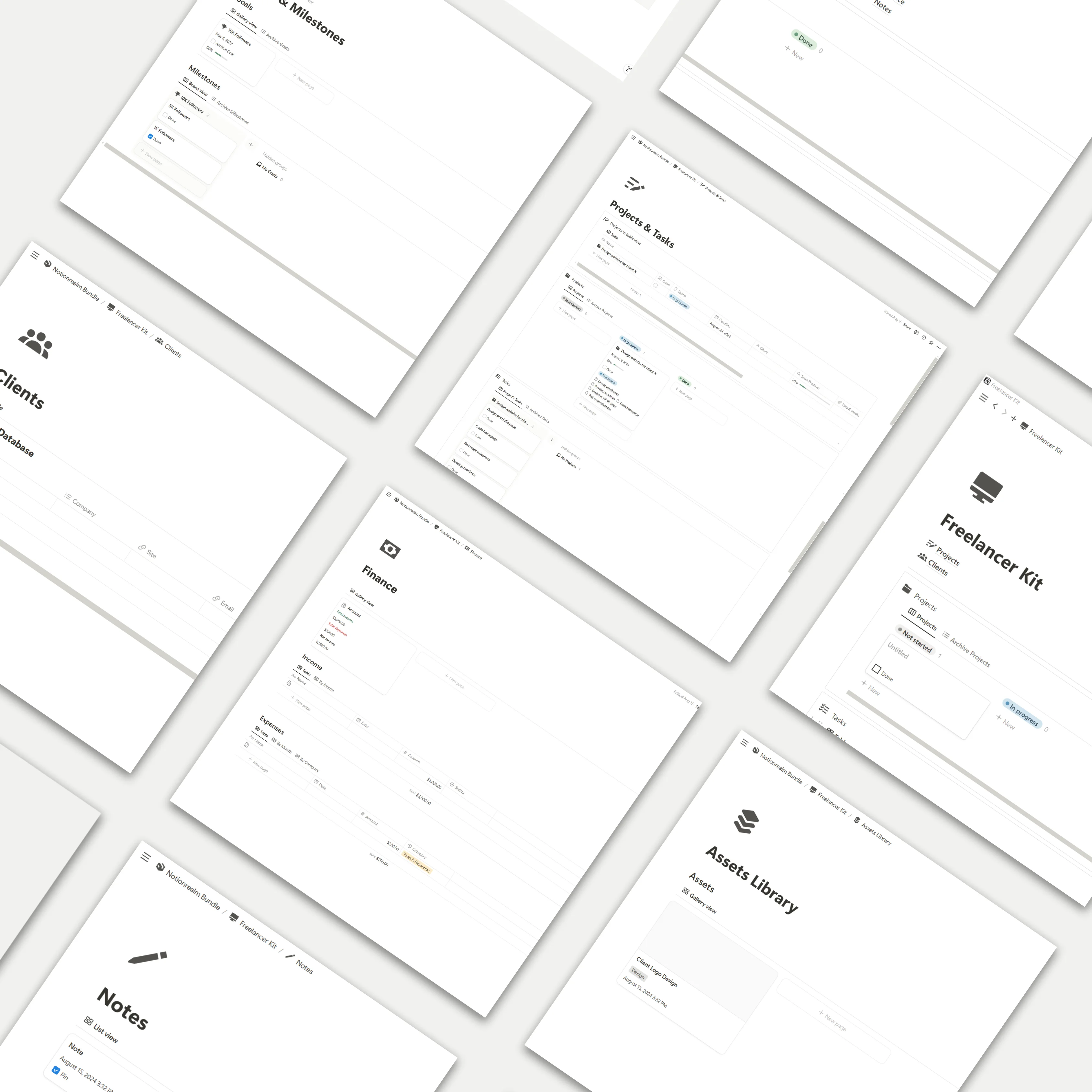
Everything you need to run a successful freelance business—all in one place.
| 👤 Client Manager | 📁 Project Tracker | ✅ Task Manager |
|---|---|---|
| Centralized database to store contacts, notes & client history. | Plan, organize, and deliver work on time with deadlines and milestones. | Build to-do lists and sync with your calendar to stay productive. |
| 💰 Finance Tracker | 🧾 Invoice Tracker | 📋 Meeting Notes |
|---|---|---|
| Track income, expenses & profit with ease. | Monitor invoices, payment status, and due dates. | Take client call notes, log feedback, and ideas. |
| 🔐 Client Portal | 🎯 Goal Tracker | 🖼 Asset Library |
|---|---|---|
| Share deliverables, updates & progress with your clients in a clean view. | Set and track goals for growth, productivity, or personal milestones. | Store brand files, templates, or assets for quick access. |
| 📝 Notes Section |
|---|
| A simple space to brainstorm, write, or capture insights. |
🧑🎨 Who’s This For?
This kit is built for:
⚫ Designers & developers
⚫ Copywriters & marketers
⚫ Virtual assistants & consultants
⚫ Coaches & creative freelancers
⚫ Anyone running a solo service business
⚡ Why This Kit Works
✅ Run your entire freelance business from one dashboard
✅ Instantly look more professional to your clients
✅ Customize it to fit your workflow and style
✅ Saves you time, money, and mental energy
💸 Pricing
🧑💻 The Freelancer Kit
$25 USD
One-Time Payment
No subscriptions. No hidden fees.
⚪ Instant access to full Notion system
⚪ Works with Notion’s free plan
⚪ Free updates forever
💬 What Freelancers Are Saying
“It’s like having a virtual office for my business. Everything I need is in one place.” – Youssef K., Copywriter
“Clients are blown away when I share the portal. It makes me look so professional.” – Maya R., Designer
“I used to waste hours every week on admin. Now? Maybe 10 minutes.” – Hassan T., Consultant
❓ FAQs
Who is this for?
Freelancers of all kinds—design, writing, development, consulting, etc. If you provide services to clients, this kit is for you.
Do I need to pay for Notion?
Nope! You can use this on the free plan. If you’re managing multiple collaborators or teams, you might want the Plus Plan ($8/month).
How do I access the template?
After purchase, you’ll get a private Notion link to duplicate the template into your account instantly.
Can I customize the kit?
Yes! Every page, database, and layout is 100% editable. Make it your own.
Recommended For You
