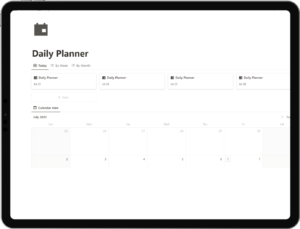
Are you tired of feeling overwhelmed by your never-ending to-do lists and struggling to keep track of your tasks? Look no further! Notion, the all-in-one productivity platform, offers a powerful Daily Planner template that will revolutionize the way you organize your life. Whether you prefer a day-by-day, week-by-week, or month-by-month approach, this template has got you covered. In this blog post, we’ll explore how this template can help you boost productivity, manage your priorities, and stay on top of your game!
Personalized Views for Every Need
The Daily Planner template in Notion embraces flexibility, allowing you to choose from daily, weekly, or monthly views. Easily switch between these views to plan and manage your tasks with greater precision. The daily view is perfect for focusing on specific tasks and deadlines, while the weekly view offers a broader overview of your entire week, helping you allocate time efficiently. On the other hand, the monthly view lets you see your long-term commitments and make strategic decisions to stay ahead of the game.
Take Detailed Notes for Better Planning
Ever had a brilliant idea but forgot the crucial details later? The Note section in the template comes to the rescue! Jot down essential information, thoughts, or context related to your tasks and events. With this feature, you can ensure that you never miss crucial details, making your planning more thorough and effective.
Prioritize Tasks for Optimal Efficiency
Not all tasks are created equal, and that’s where the Priority field in the Daily Planner template shines. Assign different levels of importance or urgency to your tasks, helping you identify critical tasks that require immediate attention. By focusing on high-priority tasks first, you’ll significantly improve your time management and productivity.
Time Scheduling Excellence
Another valuable section in the Daily Planner template allows you to schedule your day with precision by allocating specific time periods for various activities. This time scheduling feature empowers you to structure your day efficiently and make the most out of your available hours. By setting designated time blocks for different tasks, appointments, or commitments, you can enhance your time management skills and maintain a productive routine. This approach enables you to stay on track, avoid overcommitting, and ensure a balanced distribution of your time and energy throughout the day.
Visualize Your Schedule with Calendar View
The Calendar view is a game-changer for visual learners and those who prefer a holistic perspective. See your tasks and events laid out on a monthly or weekly calendar layout, making it easier to spot busy periods, avoid overcommitting, and ensure a well-balanced schedule. The Calendar view offers a bird’s-eye view of your plans, making it an invaluable tool for optimizing your time.
In conclusion, Notion’s Daily Planner template is a versatile and efficient solution to manage your tasks, improve productivity, and maintain a healthy work-life balance. Whether you prefer daily, weekly, or monthly planning, this template caters to all your needs. Take advantage of the Note section to capture essential details, prioritize tasks with the Priority field, and track your progress using the Done field. With the Calendar view, you’ll gain better insights into your schedule and optimize your time like never before.
Recommended For You
