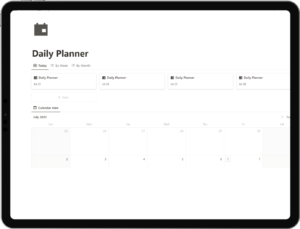
Do you feel like your to-do list keeps growing and you’re always racing against time? You’re not alone. With so many tasks, deadlines, and responsibilities, life can feel overwhelming. That’s where the Notion Daily Planner Template comes in—a simple yet powerful tool to help you plan your day, streamline your schedule, and keep your priorities in check.
Whether you’re managing a busy work life, juggling school assignments, or just trying to stay on top of personal goals, this daily planner template is your go-to solution. Let’s explore how this template can help you take control of your day, one task at a time.
Why Choose Notion’s Daily Planner Template?
The Notion Daily Planner Template isn’t just another planning tool; it’s a game-changer for anyone looking to stay organized. With its flexible structure, you can customize it to suit your planning style—daily, weekly, or even monthly. It’s like having three planners in one!
From scheduling your day to taking detailed notes and prioritizing tasks, this template is designed to help you stay productive without feeling overwhelmed. Let’s dive into the features that make it so effective.
1. Flexible Views for Every Planning Style
Are you a day-by-day planner, a week-at-a-glance person, or someone who loves seeing the big picture? With Notion’s Daily Planner template, you don’t have to choose—you get all three!
- Daily View: Perfect for laser-focusing on individual tasks, appointments, or goals. This view is great for handling detailed schedules or tackling time-sensitive deadlines.
- Weekly View: Provides a broader perspective of your week, so you can allocate time effectively and avoid overcommitting.
- Monthly View: Ideal for visualizing long-term commitments, tracking goals, and making strategic plans for the future.
Switching between these views is seamless, giving you the freedom to plan your way without compromising on productivity.
2. Jot Down Ideas with the Notes Section
Ever had an idea strike you at the wrong time—only to forget it later? With the Notes section in the Daily Planner template, you’ll never lose a brilliant idea again.
Use this section to capture:
- Important meeting details.
- Creative thoughts and brainstorming.
- Context or background for tasks and events.
By keeping all your ideas and notes in one place, you can plan more effectively and stay organized.
3. Prioritize Like a Pro
Not all tasks are created equal, and some need your attention more urgently than others. The Priority field in this template helps you sort your to-do list by importance.
- Mark high-priority tasks to ensure they get done first.
- Organize your list so you can focus on what truly matters.
By prioritizing tasks, you’ll feel less overwhelmed and more in control of your workload. This simple yet powerful feature can make a massive difference in how you manage your time.
4. Master Time Management with Time Scheduling
Time management is a skill, and the Notion Daily Planner template helps you build it. With its time scheduling feature, you can allocate specific time blocks to tasks and activities.
This structured approach allows you to:
- Plan your day hour by hour.
- Avoid multitasking and distractions.
- Ensure a balanced distribution of work, personal time, and relaxation.
Whether you’re scheduling meetings, setting aside time for focused work, or making space for self-care, this feature ensures you stay on track.
5. Visualize Your Day with the Calendar View
If you’re a visual learner or someone who prefers seeing the big picture, the Calendar view is your new best friend.
Here’s why it’s so effective:
- Bird’s-eye view: See all your tasks and events in a clean, organized calendar layout.
- Avoid burnout: Identify busy periods and spread out tasks to maintain balance.
- Plan strategically: Spot gaps in your schedule to add high-priority tasks or relaxation time.
The Calendar view transforms your to-do list into a visual roadmap, making planning easier and more intuitive.
6. Track Progress and Celebrate Wins
The Notion Daily Planner template also includes a “Done” field to help you track completed tasks. Checking off tasks might seem small, but it’s a great way to stay motivated and acknowledge your progress.
Every completed task brings you closer to your goals, and with this feature, you’ll always know how far you’ve come.
How to Use the Notion Daily Planner Template
Getting started is easy:
- Download the template and open it in your Notion workspace.
- Choose your preferred view—daily, weekly, or monthly.
- Start adding your tasks, deadlines, and notes.
- Use the Priority field and time scheduling to organize your day.
- Watch your productivity soar!
Why You’ll Love the Notion Daily Planner Template
The Notion Daily Planner Template isn’t just about staying organized—it’s about taking control of your life. It’s designed to reduce overwhelm, boost productivity, and help you maintain a healthy work-life balance.
Here’s what makes it stand out:
- Flexibility: Customize it to fit your unique planning style.
- Simplicity: Intuitive and easy to use, even if you’re new to Notion.
- Efficiency: Helps you prioritize, plan, and execute tasks seamlessly.
Ready to Plan Your Day Like a Pro?
Don’t let chaos and overwhelm hold you back. The Notion Daily Planner Template is your ultimate tool for staying organized, productive, and on top of your goals.
Start today and experience the difference a well-organized day can make. Your most productive self is just one template away!
Recommended For You
