Supercharge your content creation process with this all-in-one system to manage your content, collaborations, finances, and creative assets.
Lifetime Access ✅
Free Notion Plan Compatible ✅
Instantly Duplicate & Use ✅
👋 Meet the Creator
Hey! I’m Ahmed, founder of Notionrealm.
After juggling spreadsheets, notes apps, and endless browser tabs to manage my content, I finally built the system I needed inside Notion. It’s clean, simple, and powerful—and now, over 1,000 creators are using it to level up their content workflow.
📦 What’s Inside the Content Creator Kit?
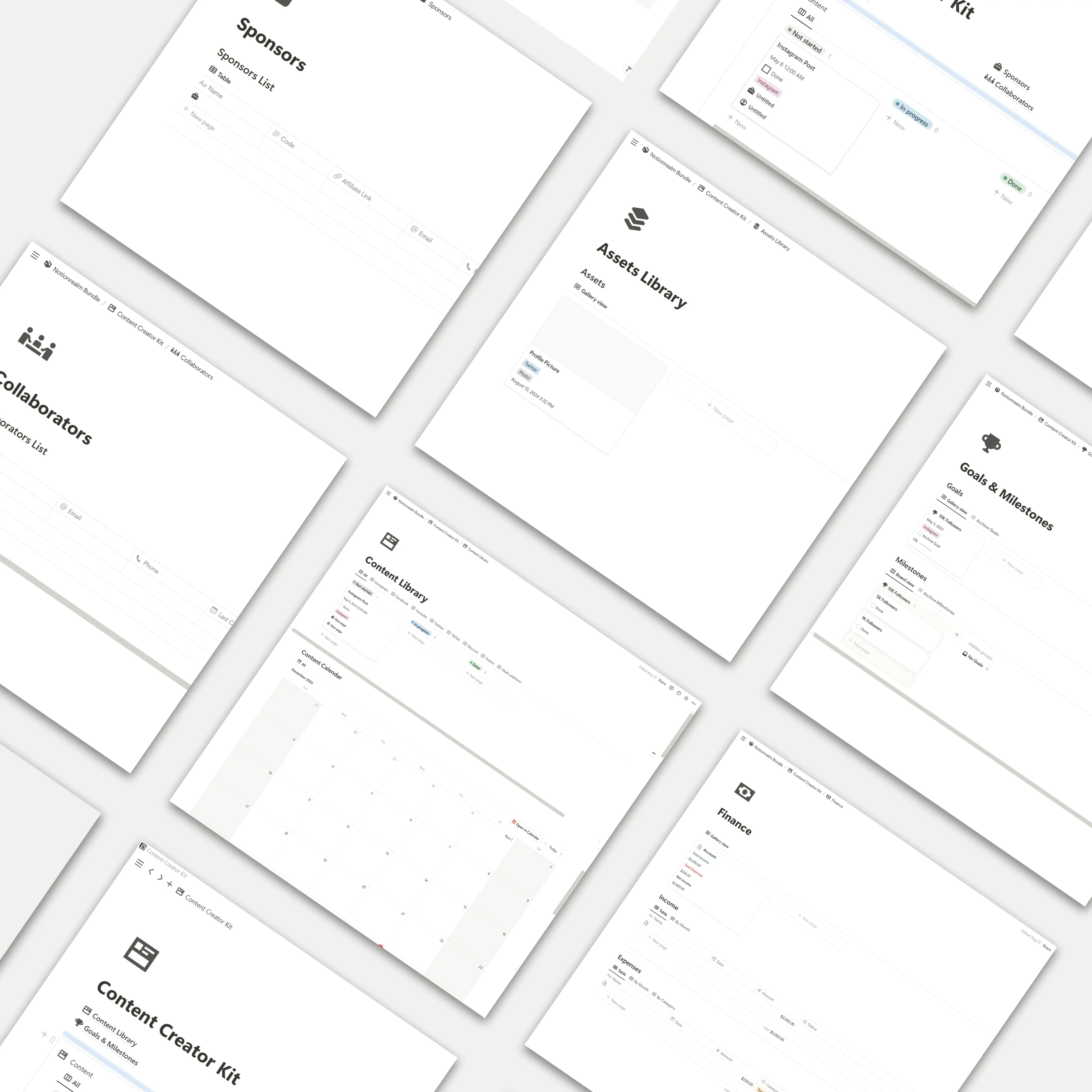
A Notion dashboard designed to manage content, collabs, and cashflow.
| 📚 Content Library | 🎯 Goal Tracker | 🤝 Sponsors Hub |
|---|---|---|
| Organize your ideas, scripts, posts, and published work by platform. | Set milestones and track your progress visually. | Manage sponsor info, deal terms, contact details & deadlines. |
| 👥 Collaboration Tracker | 🖼 Asset Library | 💰 Finance Tracker |
|---|---|---|
| Track partnerships, tasks, and co-creator details in one place. | Centralize your photos, thumbnails, videos, and graphics. | Log your earnings, expenses, and brand payments. |
📌 Fully customizable for YouTubers, podcasters, bloggers, influencers, streamers & more.
🔥 Who Is This For?
Perfect for content creators of all kinds:
🎬 YouTubers & video creators
🎤 Podcasters & streamers
✍️ Bloggers & newsletter writers
📸 Instagram/TikTok/LinkedIn influencers
👨💻 Brand ambassadors & niche creators
✨ Why This Kit Works
✅ No more messy spreadsheets or app-switching
✅ Built for creators who wear many hats
✅ Focused on growth & consistency
✅ Designed to evolve with your brand
✅ Clean, beginner-friendly Notion dashboard
💸 Pricing
📦 Content Creator Kit
$25 USD
One-Time Payment
No subscriptions. No hidden fees.
⚪ Instant access to full Notion system
⚪ Works with Notion’s free plan
⚪ Lifetime access + free updates
💬 What Creators Are Saying
“I publish across YouTube, IG, and Twitter—this dashboard finally keeps it all under control.” – Dani G.
“My collabs and sponsors used to live in email hell. Now I just use one clean board in Notion.” – Ali F.
“It’s saved me HOURS every week. I spend less time planning and more time creating.” – Rania M.
❓ FAQs
Do I need a paid Notion plan?
Nope! It works perfectly with Notion’s free plan. Upgrade if you want to collaborate with a team.
How do I access it?
After purchase, you’ll receive a private link to duplicate the system directly into your Notion workspace.
Can I customize the template?
Absolutely. It’s made to be flexible and tailored to your creative flow.
Is this only for YouTubers?
Not at all! It’s for anyone who creates content—whether you’re writing, filming, podcasting, or designing.
Recommended For You
