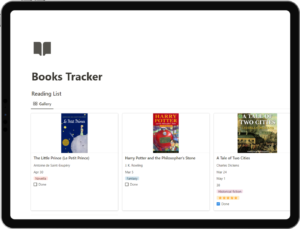
If you’re a book lover, chances are you’ve struggled to keep track of your reading goals, remember books you’ve read, or organize titles on your ever-growing TBR (To Be Read) list. The Notion Books Tracker Template is here to change that. Designed specifically for avid readers, this template combines a powerful, customizable system with an intuitive layout, allowing you to streamline your reading journey and make your literary life more organized and fulfilling. In this guide, we’ll dive into how the Notion Books Tracker Template works and how it can transform your reading habits, from keeping a comprehensive reading list to setting and achieving your book-related goals.
Why Use the Notion Books Tracker?
With countless books to discover, keeping track of everything can get overwhelming. The Notion Books Tracker Template is the ultimate digital companion for book enthusiasts. It consolidates everything related to your reading journey in one place, making it easy to:
- Manage a Reading List: Keep track of all the books you plan to read.
- Track Reading Progress: Monitor how far you’ve gotten in each book.
- Log Reflections and Notes: Document your thoughts, favorite quotes, and more.
- Set and Achieve Goals: Make reading a priority and track your progress over time.
Now, let’s go through each feature and see how it can help elevate your reading experience.
1. Organize Your Book List
The foundation of the Notion Books Tracker Template is a well-organized Book List. Here, you can add every title you want to read or revisit. Not only can you log book titles, but you can also include additional details like author names, genres, and publication dates, giving you a comprehensive overview of your reading journey.
This feature provides an efficient way to categorize your books based on genre, author, or priority level, making it easy to decide what to read next. Imagine opening your Notion Books Tracker and seeing a beautifully curated collection of books tailored to your interests. No more hunting through different lists or apps to remember the books you’re excited about!
2. Visualize Your Progress with the Progress Tracker
One of the most motivating aspects of the Notion Books Tracker Template is the Progress Tracker. Whether you measure your progress by page numbers or percentage, this feature allows you to see how far you’ve come in each book. Visually tracking your progress can inspire you to stay engaged, reach the end of each book, and set achievable milestones along the way.
Need a little extra motivation to finish that book you’ve been putting off? The Progress Tracker keeps you accountable and reminds you of your progress. Plus, it’s satisfying to see your progress bar fill up as you get closer to the final page.
3. Reflect on Your Reads with the Reading Log
Reading isn’t just about finishing books; it’s about engaging with them. The Reading Log section of the template provides a dedicated space to capture your thoughts, reflections, and memorable quotes from each book. Use this space to jot down your impressions, note insights, or even write short reviews. Over time, your reading log becomes a treasure trove of memories and thoughts, allowing you to revisit the ideas and moments that resonated with you most.
Whether you’re sharing book recommendations with friends or simply reflecting on what you’ve learned, the Reading Log adds a personal touch to your reading journey. It’s like a literary journal, giving you a deeper connection to the books you read.
4. Customize the Template to Fit Your Reading Style
The best part about the Notion Books Tracker Template is its customizability. Tailor it to suit your personal reading preferences. Want to add a rating system? Go ahead! Interested in categorizing books by reading challenge categories, year, or themes? You can do that too. Notion’s flexibility allows you to add or modify sections, so the template grows with your needs.
You can even create separate categories for genres, mark books that you’ve already completed, or prioritize upcoming reads. This customization ensures that your tracker reflects your unique reading style, making it an even more powerful tool in your literary arsenal.
5. Set and Achieve Your Reading Goals
Do you have a reading goal for the year? The Notion Books Tracker Template makes it easy to stay on top of your goals and work towards them. Whether you want to read 50 books a year, diversify the genres you explore, or tackle that massive classic you’ve always wanted to read, this template can help.
By setting a goal within the template and tracking each book you complete, you’ll get the satisfaction of watching your progress unfold. The tracker acts as a visual reminder of your accomplishments and motivates you to keep going. Before you know it, you’ll be smashing through your reading goals and setting new ones.
Why Choose the Notion Books Tracker Template?
The Notion Books Tracker Template is more than just a list of books; it’s a comprehensive tool that allows you to interact with your reading experience on a deeper level. By consolidating your book list, progress tracker, and reading log, this template becomes an essential tool for readers of all kinds, from casual readers to dedicated bibliophiles. Not only will it keep your reading organized, but it will also encourage you to engage more thoughtfully with each book, making the experience more rewarding.
Start Organizing Your Reading Journey Today!
Ready to take your reading experience to the next level? The Notion Books Tracker Template awaits! With its powerful features and customization options, this tool will keep you organized, motivated, and fully engaged with your reading journey. Say goodbye to the days of forgotten TBR lists and half-finished books. Embrace the joy of an organized and intentional reading life with the Notion Books Tracker Template.
Get started now, and watch your reading journey transform!
Recommended For You
