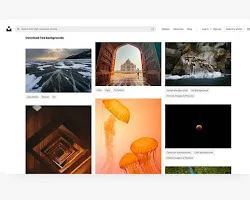
In the world of productivity and organization, Notion has taken center stage as the go-to tool for managing tasks, projects, and everything in between. But beyond its robust functionality lies an often-overlooked feature that can significantly enhance your Notion experience: Notion Covers.
These seemingly simple visuals can transform your workspace, adding personality, creativity, and even motivation to your Notion setup. Whether you’re a student organizing study schedules, a professional managing projects, or a creative brainstorming your next masterpiece, Notion Covers allow you to customize your pages to reflect your personal style.
In this blog, we’ll delve deep into everything you need to know about Notion Covers, from understanding their purpose to finding or creating unique ones that match your needs. Let’s explore how to use them effectively to elevate your Notion workspace.
What Are Notion Covers?
Before we dive into customization tips, let’s start with the basics: What are Notion Covers?
Notion Covers are large banner-like images displayed at the top of a Notion page. They provide a visual identity for each page, helping users differentiate between workspaces, set the tone, and make their workflow more enjoyable. Unlike the standard minimalist layout of Notion, covers bring life and color to an otherwise plain interface.
From abstract patterns and calming nature scenes to motivational quotes and aesthetic artwork, Notion Covers can be tailored to match your mood, goals, or personal preferences. But they’re not just about aesthetics—there’s a practical side too. Covers create a sense of organization, as they visually define spaces within your Notion system.
Why Use Notion Covers?
You might wonder: Why should I bother adding covers when Notion is already such a functional tool? The answer lies in the added value they bring to your experience. Here are some compelling reasons to use Notion Covers:
1. Personalization
Notion Covers allow you to inject your unique style into your workspace. Whether you prefer minimalism, bold colors, or creative artwork, customizing your pages with covers makes your Notion dashboard feel more “you.”
2. Enhanced Visual Appeal
Let’s face it—spending hours staring at plain, text-heavy pages can be monotonous. Covers break up the monotony by adding a splash of visual interest, making your Notion workspace a joy to use.
3. Organization and Clarity
By assigning specific covers to different pages or categories, you can visually distinguish between workspaces. For example, use professional-looking covers for work-related pages and vibrant, playful designs for personal projects.
4. Motivation
Covers can serve as a source of inspiration. Add a motivational quote or a serene landscape to remind yourself of your goals and create a workspace that energizes and motivates you.
Where to Find Unique Notion Covers
The internet is a treasure trove of resources for finding Notion Covers that align with your style. Here are some of the best sources to explore:
1. Free Notion Cover Websites
Explore websites like Notionery and Reddit’s Notion Community for a variety of free Notion Cover designs. These platforms offer a wide selection of high-quality covers to fit different themes.
2. Canva
Canva is a powerful design tool that allows you to create custom Notion Covers. It offers thousands of templates and design elements, so you can craft a cover that perfectly fits your vision.
3. Etsy
For those seeking unique and premium designs, Etsy is a fantastic platform. Many sellers offer curated collections of Notion Covers, including aesthetic bundles that are both professional and creative.
4. Stock Photo Websites
Platforms like Unsplash, Pexels, and Pixabay are excellent sources for high-quality images that can be repurposed as Notion Covers. Search for themes like nature, abstract, or cityscapes to find covers that resonate with you.
How to Add Notion Covers to Your Workspace
Adding a cover to your Notion page is a straightforward process. Here’s a step-by-step guide:
- Open Your Notion Page
Navigate to the page where you want to add or change a cover. - Click “Add Cover”
At the top of the page, you’ll see the “Add Cover” button. Click it to add a default cover. - Customize Your Cover
After the default cover appears, click the “Change Cover” option. Here, you can:- Choose from Notion’s built-in gallery.
- Upload your own image.
- Paste a link to an image from the web.
- Adjust Your Cover
Once added, you can reposition your cover by dragging it into the desired placement. This ensures that the focal point of your image is visible.
Tips for Choosing the Perfect Notion Cover
While there’s no one-size-fits-all approach to selecting a Notion Cover, these tips can help you choose a design that complements your workflow and personal style:
1. Match the Purpose of the Page
Consider the theme or purpose of the page. For a student planner, you might choose calming pastel colors or study-related visuals. For a work project, opt for something sleek and professional.
2. Prioritize Simplicity
Covers with too much detail can be distracting. Opt for clean designs or patterns that enhance, rather than overpower, your workspace.
3. Consider Color Psychology
Colors have a profound impact on mood. Blues and greens evoke calmness, while yellows and oranges can boost energy. Choose a color scheme that aligns with the tone of your page.
4. Incorporate Motivational Elements
Add inspirational quotes or images that reflect your goals. This can serve as a subtle nudge to stay focused and productive.
DIY: Create Your Own Notion Covers
If you’re feeling creative, why not design your own Notion Covers? Here’s how:
1. Choose Your Tool
Platforms like Canva, Photoshop, or even PowerPoint are great for creating custom covers.
2. Set the Dimensions
The recommended size for Notion Covers is 1500 x 600 pixels. This ensures your design looks crisp and fits well across the page.
3. Design Your Cover
Get creative with colors, typography, and imagery. Whether you prefer abstract designs, bold patterns, or minimalist aesthetics, the possibilities are endless.
4. Export and Upload
Once your design is ready, export it as a high-quality JPEG or PNG file. Then, upload it to Notion and enjoy your personalized cover.
Trending Styles for Notion Covers
If you’re unsure where to start, here are some trending styles that are popular among Notion users:
- Aesthetic Pastels: Soft pinks, blues, and neutrals are perfect for a calming workspace.
- Minimalist Line Art: Clean and modern, these covers work well for professional pages.
- Nature and Landscapes: Bring the outdoors into your workspace with scenic views and nature-inspired covers.
- Abstract Patterns: Add a touch of creativity with bold, abstract designs.
- Typography-Based Designs: Covers featuring motivational quotes or impactful words are both stylish and inspiring.
Final Thoughts on Notion Covers
Customizing your Notion workspace with Notion Covers is more than just an aesthetic upgrade—it’s an opportunity to create an environment that reflects your personality, enhances your productivity, and keeps you motivated. By selecting covers that resonate with your goals and interests, you can turn your Notion pages into a visually appealing and highly functional tool.
Whether you choose free resources, purchase premium designs, or create your own, the possibilities are endless. Take the time to experiment and find the covers that make your workspace truly yours.
Recommended For You
