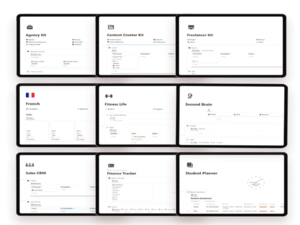
If you’re already familiar with Notion, you know it’s a powerful all-in-one workspace for note-taking, task management, project planning, and more. But if you’re wondering about Notion templates, you’re in the right place. This guide will introduce you to the world of Notion templates, explore why they’re so useful, and give you insight into how to choose the right ones for your workflow.
What Exactly Are Notion Templates?
Notion templates are pre-designed layouts you can add to your Notion workspace to help structure your notes, projects, or any type of data. Think of them as blueprints for organizing specific tasks or goals within Notion. These templates can save you time and effort by providing ready-made structures for things like to-do lists, project trackers, calendars, goal planners, and more.
In essence, Notion templates allow you to set up your workspace without starting from scratch. They’re particularly useful if you’re juggling multiple projects, trying to stay organized, or aiming to streamline your personal and professional workflows.
Why Are Notion Templates So Popular?
With the rising demand for productivity tools, Notion templates have become immensely popular among students, freelancers, businesses, and creatives. But what makes them so appealing?
- Saves Time: Templates offer a head start by providing pre-structured layouts. You don’t have to build complex setups from scratch; just import a template, customize it, and you’re ready to go.
- Flexibility and Customization: Every Notion template is highly customizable. You can adjust it to fit your workflow, preferences, and style. Notion templates are designed to be flexible, giving users complete freedom to modify colors, layouts, databases, and more.
- Organizes Information: With templates, it’s easier to centralize information. They help break down complex tasks into organized structures, making it simple to track and manage your work or personal projects.
- Inspiration for New Workflows: Notion templates can introduce you to new ways of organizing and tracking information. You might find unique layouts and organization styles that inspire a new workflow you hadn’t considered.
Types of Notion Templates
There’s a Notion template for almost every need. Let’s look at some of the most popular types of Notion templates that users rely on to boost productivity and organization:
- Project Management Templates
These templates are perfect for tracking project milestones, deliverables, and timelines. They help keep you focused on long-term goals and make collaboration easier if you’re working with a team. - Task Management Templates
Task management templates allow you to organize daily tasks, set priorities, and monitor deadlines. These templates often include features like to-do lists, reminders, and progress tracking. - Personal Development Templates
Personal development templates can help you track goals, set new habits, plan daily routines, and organize your personal growth activities. If you’re working on improving yourself, these templates are invaluable. - Finance & Budgeting Templates
If managing finances is a challenge, finance templates can simplify tracking expenses, income, budgeting, and savings. They give you a clear view of your financial situation, helping you make informed decisions. - Student Templates
Notion templates for students can help organize class schedules, assignments, exams, and study plans. Many students find Notion templates beneficial for staying on top of their academic workload. - Content Creation & Social Media Templates
For content creators, Notion templates can be a huge time-saver. These templates help track content ideas, posting schedules, and analytics, which is essential for bloggers, YouTubers, and social media managers. - Second Brain Templates
Often referred to as a digital brain, these templates are designed to store knowledge, ideas, and inspiration. They help you capture and categorize all kinds of information, so you have a reliable archive to refer back to anytime.
How to Choose the Right Notion Template
With so many templates available, picking the right one can feel overwhelming. Here are some tips to help you make a good choice:
- Identify Your Needs: Start by defining what you need from a Notion template. Are you looking to boost productivity, manage projects, track finances, or organize study material? Knowing your purpose will narrow down the options.
- Consider the Level of Complexity: Notion templates vary in complexity. Some templates are simple task trackers, while others are complex, multi-page dashboards. Choose a template based on how comfortable you are with Notion’s features and what you need for your workflow.
- Evaluate Customization Options: One of the biggest advantages of Notion templates is their customizability. Look for templates that allow flexibility so you can adjust them as your needs evolve.
- Try Free Templates First: Before investing in paid templates, try free options to get a feel for what you like. Notion offers an extensive gallery of free templates, and many creators also share their templates online at no cost.
- Seek Templates with Active Support or Community: For more advanced templates, check if the creator offers support or if there’s a community around it. This can be helpful if you encounter any issues or want to learn about customization tips from others using the same template.
Where to Find Quality Notion Templates
Finding quality Notion templates is easier than ever, with various resources available:
- Notionrealm Templates: We provide a carefully curated collection of premium and free Notion templates designed for productivity, organization, business, and personal development. Each template is crafted to help you simplify your workflow and reach your goals faster. Whether you’re looking for a robust productivity system, a content creator toolkit, or a freelancer’s management dashboard, our templates offer both functionality and customization. Take advantage of our wide range of templates and start building your ideal workspace today.
- Notion Template Gallery: Notion has an official template gallery on their website where users can explore and download a range of free templates. The gallery covers diverse categories, from personal planners to business dashboards.
- Notion Creators and Online Marketplaces: Many creators design and sell templates on platforms like Gumroad, Etsy, and individual websites. These templates are often specialized, offering unique layouts and functionality tailored for specific needs.
- Notion Communities and Social Media: Reddit, Twitter, and Facebook groups dedicated to Notion often share free templates and customization ideas. Engaging with these communities can also give you insights into how others are using Notion effectively.
- Productivity Blogs and YouTube Channels: Some productivity influencers and bloggers offer Notion templates on their websites or YouTube channels. They may also include video tutorials, which are helpful for learning how to get the most out of the template.
How to Create Your Own Notion Template
Creating your own Notion template allows you to build a fully customized workflow tailored to your needs. Here’s a quick guide on how to create and save your own Notion template:
- Start by Building Your Layout
Begin by designing the layout that fits your specific needs. You can add elements like databases, task lists, calendars, and other components. - Use Blocks and Databases
Notion’s building blocks, including text, headings, checkboxes, and databases, give you flexibility in structuring information. Experiment with these features to make your template comprehensive. - Customize and Organize
Use Notion’s styling options to give your template a clean, organized look. Adjust fonts, colors, and icons to make the template visually appealing. - Save as a Template
Once you’re happy with your layout, save it as a template. Click the three dots on the top right, then select “Template Button” to save the current page as a reusable template.
Creating your own template may take some time, but it allows for maximum customization. Plus, once it’s done, you’ll have a personalized tool ready to use whenever you need it.
Final Thoughts
Notion templates are powerful tools that can transform how you organize, track, and manage information. They simplify workflows, save time, and allow users to get the most out of Notion without having to build complex systems from scratch. Whether you’re looking to boost productivity, keep track of personal goals, or manage a business, there’s a Notion template out there for you.
By leveraging Notion templates, you unlock the potential to make your digital workspace more organized, streamlined, and effective. Embrace templates, customize them to fit your life, and watch as they help you reach new levels of productivity and organization.
Recommended For You
